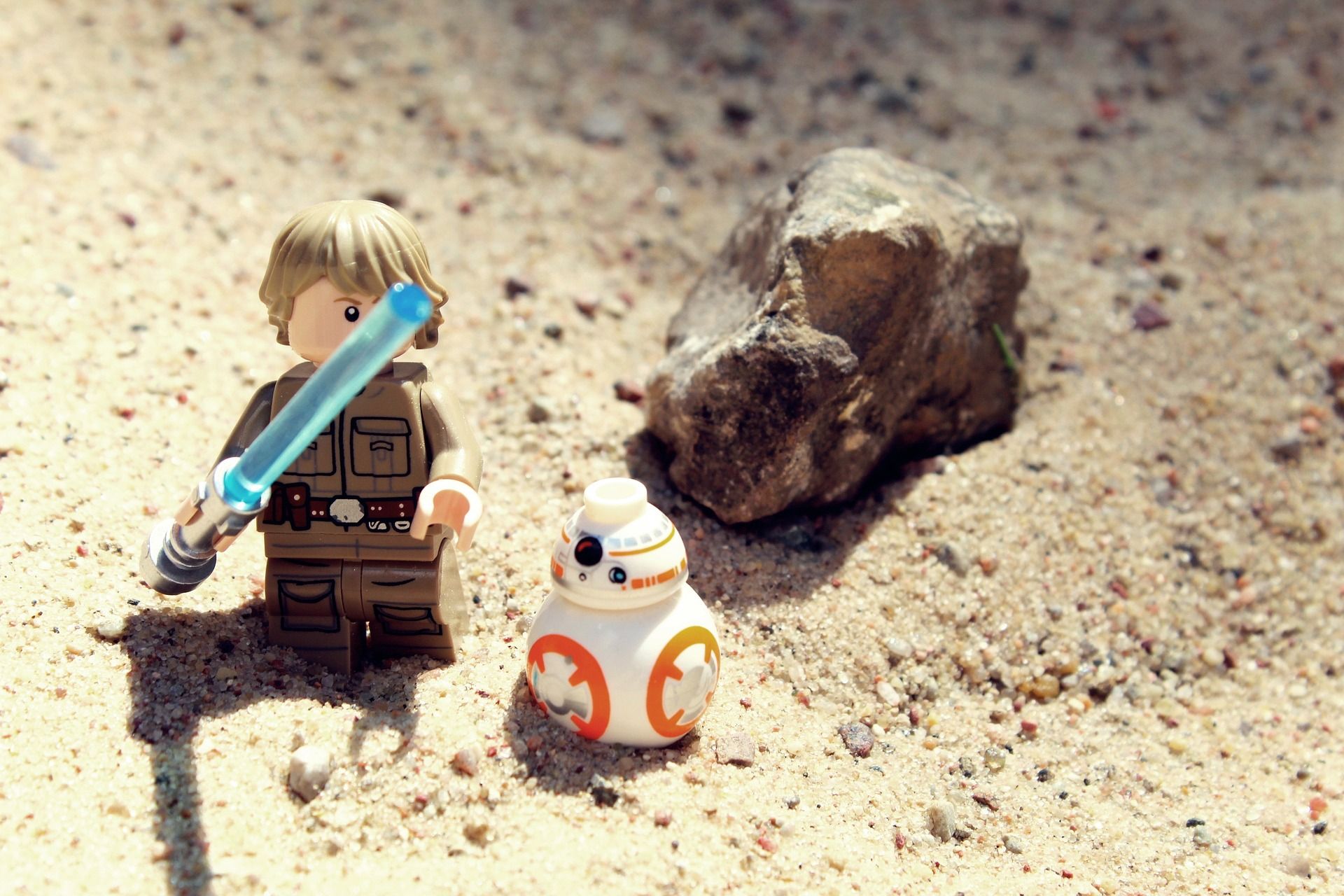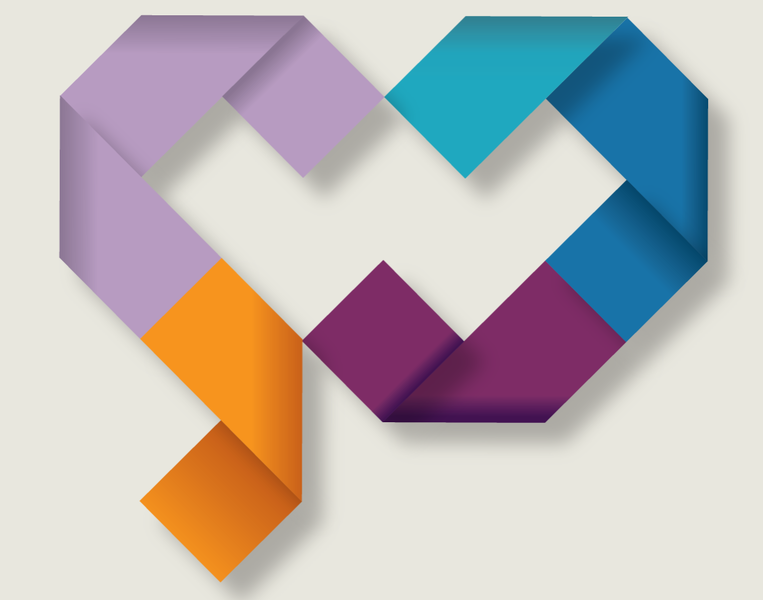eRostering - Shift Swaps
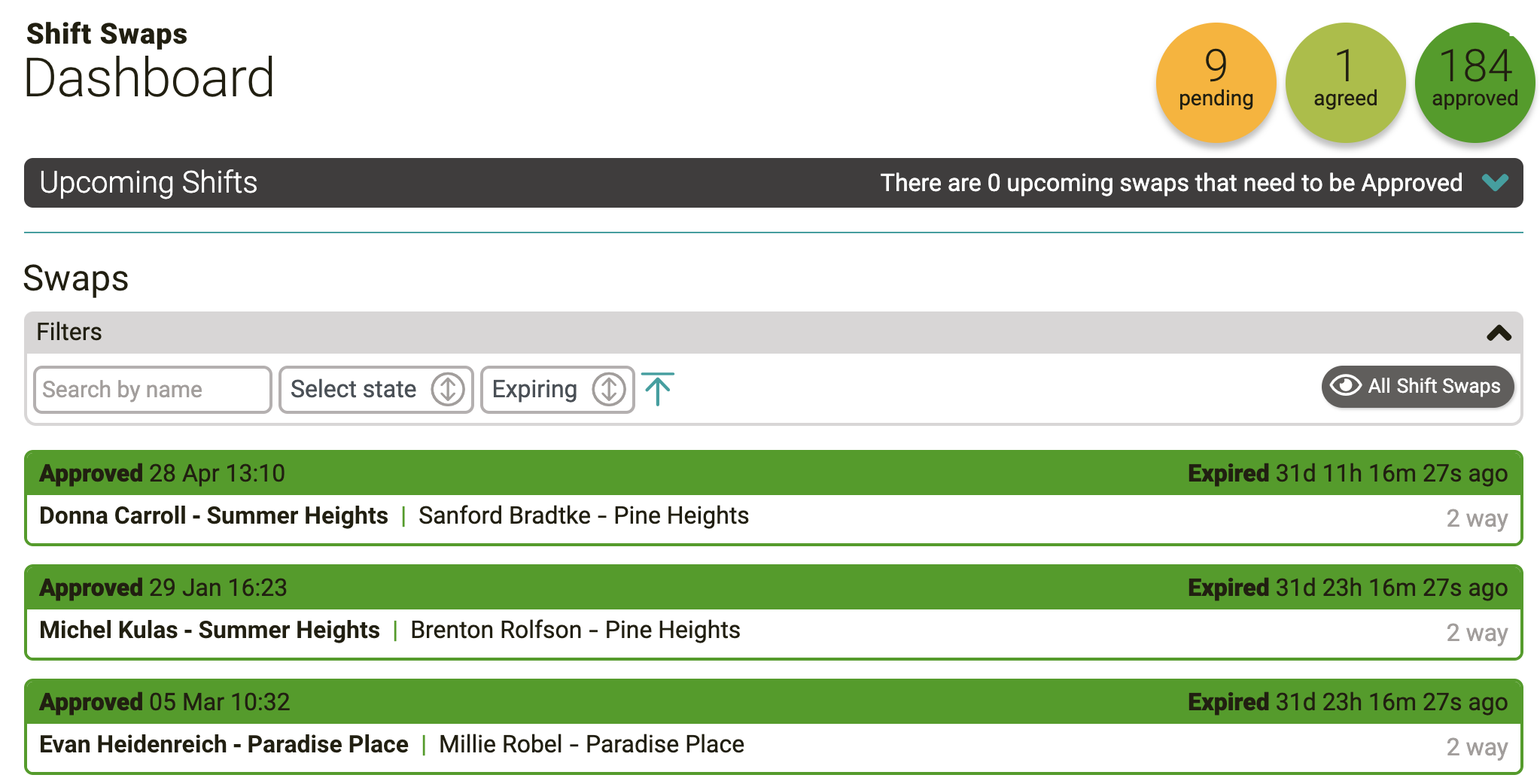
Unless you’ve been living under a rock, you’ll know that SARD has been developing an eRostering solution with partnering Trusts. We’ve been able to offer a paid pilot on an unfinished product. We all know that a software solution is never finished, it changes and evolves and with pilot partners we’re in the privileged position to build a solution that is not off the shelf, we don’t come to you pretend to understand all of the nuances of your Rostering problem, or try to shoehorn a Square into a Circle. We listen, learn, and develop to solve the real world problems of our clients.
This is precisely why we have a Shift Swap feature. There will always be times when something comes up and a member of staff could need to swap a shift with a colleague, and many Trusts will have their own procedure for this. Can shift swaps in eRostering be made without using this feature? Sure, an Adminisrator can make changes to any shift and re-assign them as necessary. However, it was apparent that when we discussed the working day of an HR Administrator that the paper trail of managing shift swaps was a significant process and a great candidate for automation since 1 click to re-assign all the shifts involved is better than 20. If we can reduce the workload of our clients, they’ll have more time to focus on other tasks and that means a happier work life.
The Shift Swap feature was one of our first features beyond presenting staff Rosters and Shifts, however, over time we’ve learned that the workflow for Administrators could use some improvement as our Support Team have regular queries about swaps, and through our Triage process we’ve identified some quick wins.
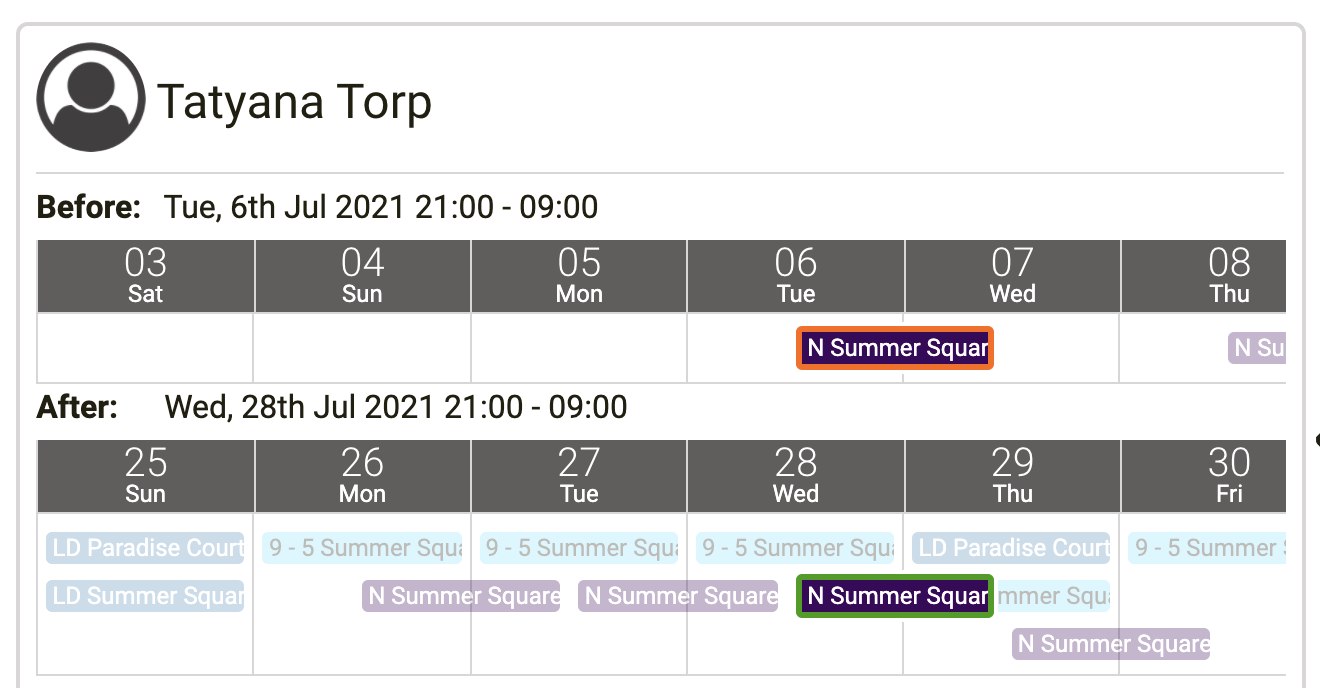
Our first interface listed all currently relevant swaps, all upcoming and not yet expired (ie.the first related shift has already started) but also with a 30 days grace period so any swaps, in whatever state, can be seen and processed where necessary before being archived. So firstly, our new Admin interface displays all urgent swaps as a priority in the top section of the page, ie. which swaps need to be processed now as the first shift in the swap is coming up soon. This is a toggle-able section.
We then display all relevant swaps and we can now search by the name of one of the participating doctors, filter by state and sort outstanding swaps by the created, updated and expiry dates.
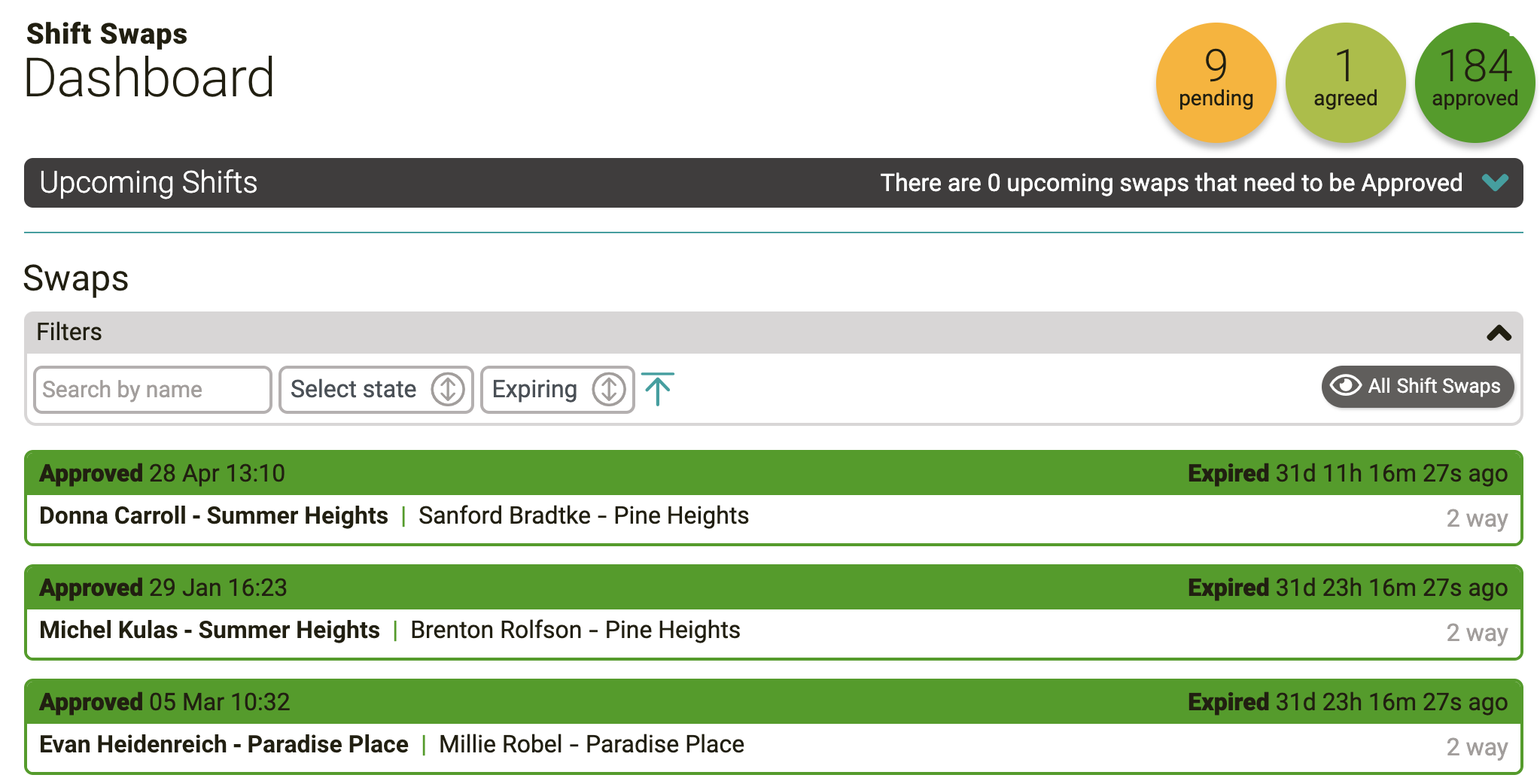
We had numerous queries about some swaps getting stuck in an state where it wasn’t clear why they weren’t processed. We have improved our messaging to make it clearer what is happening which each swap and what each state of the process means.
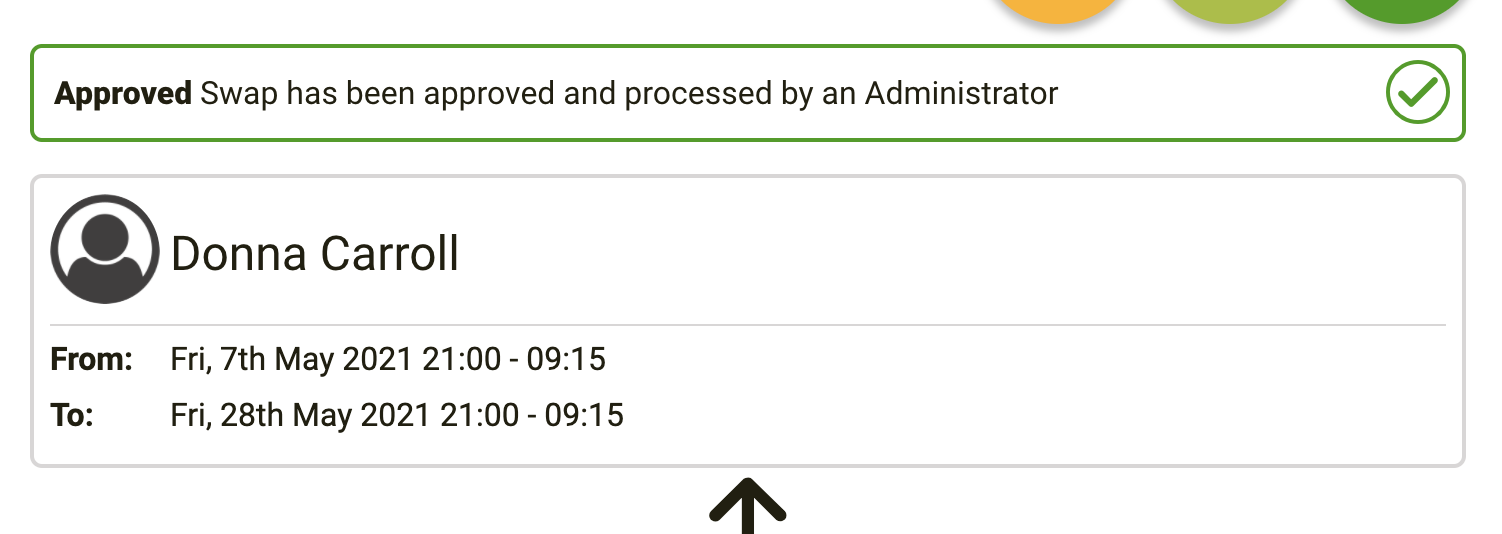
We hope these improvements streamline the process a little more and give more confidence to Adminisrators when there are any irregular swaps.