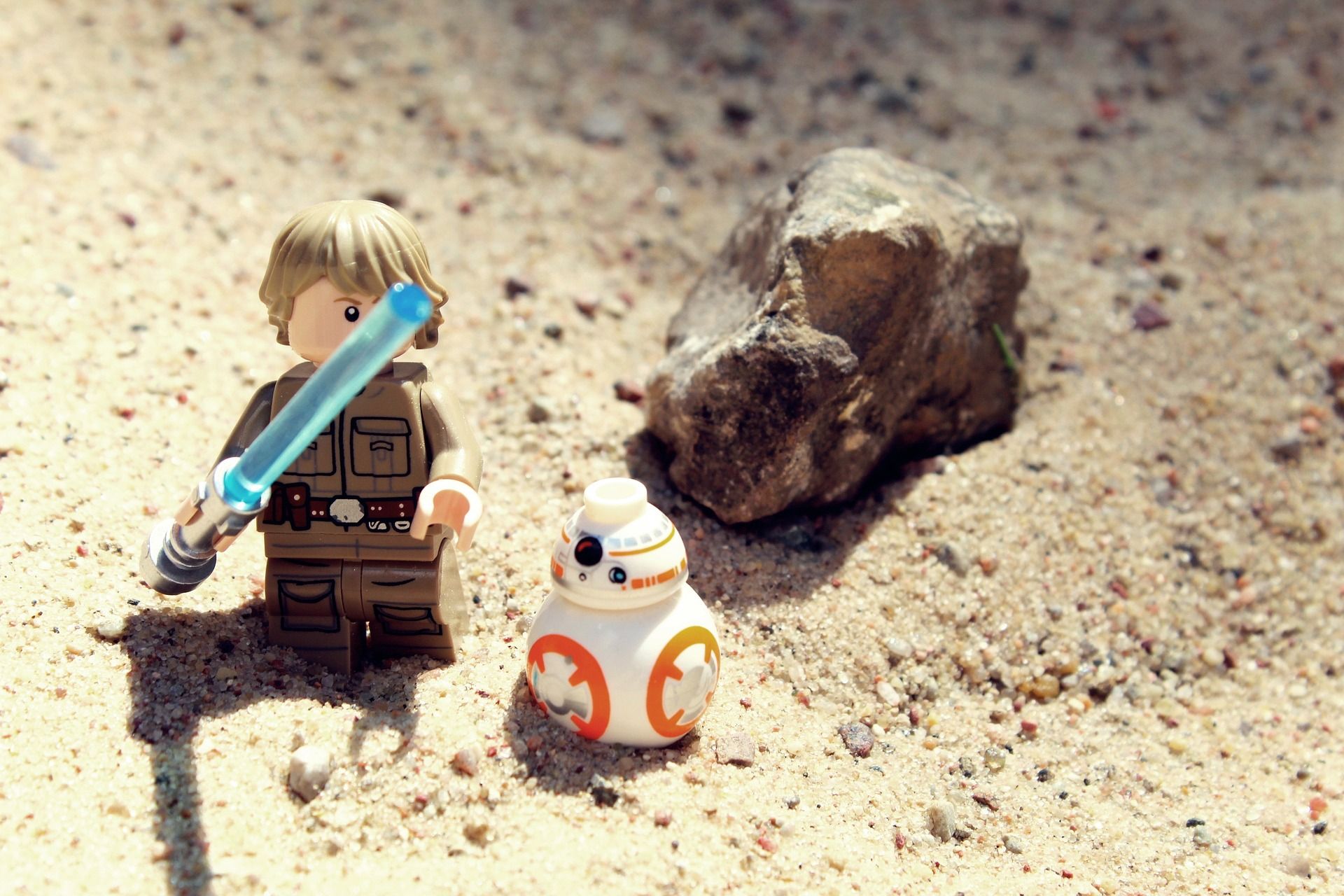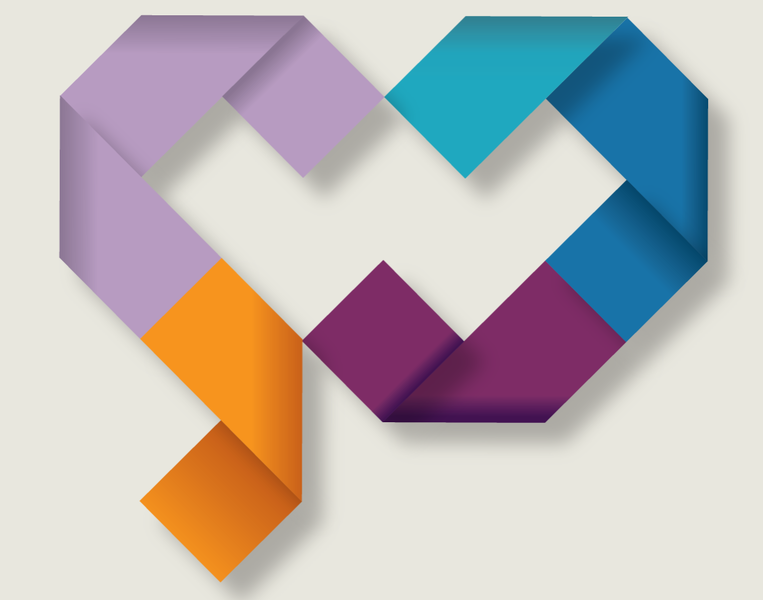Improvement Request Form
With a view to simplify the way Administrators can submit feature requests and feedback on SARD, we are very pleased to introduce our new Improvement Requests form!
This form is for our Admin users to record feedback on SARD products. This could be to raise minor issues or bugs you’ve found on the site, and also to share ideas for improvement.
This feedback will help us to continuously improve our product and service development.
In SARD Admin the form is under the Miscellaneous menu:
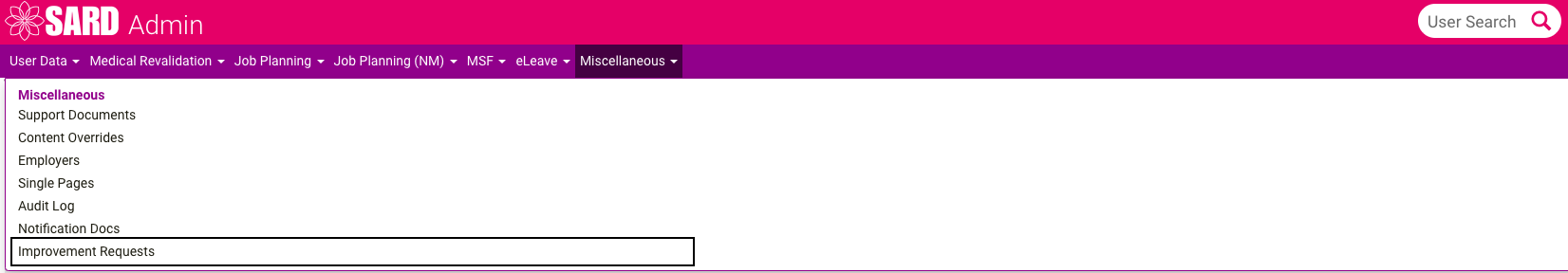
Filling in the form
Some brief guidelines on filling in the Improvement Request form:
| Form Field | Guideline |
|---|---|
| Title | Summary of the change requested. |
| Product | Select the relevant SARD Product, e.g. eLeave |
| Improvement Type |
|
| Priority | How critical is this issue to be addressed, compared to other issues raised? |
| Description |
Include as much information as possible to describe the issue or request. For example:
|
| Upload | Upload any relevant screenshots or other files that help explain the issue or improvement. |
What happens next?
After the new request has been submitted, it will be added to the SARD Request Log. It will then be reviewed by the team and pass through the process below:
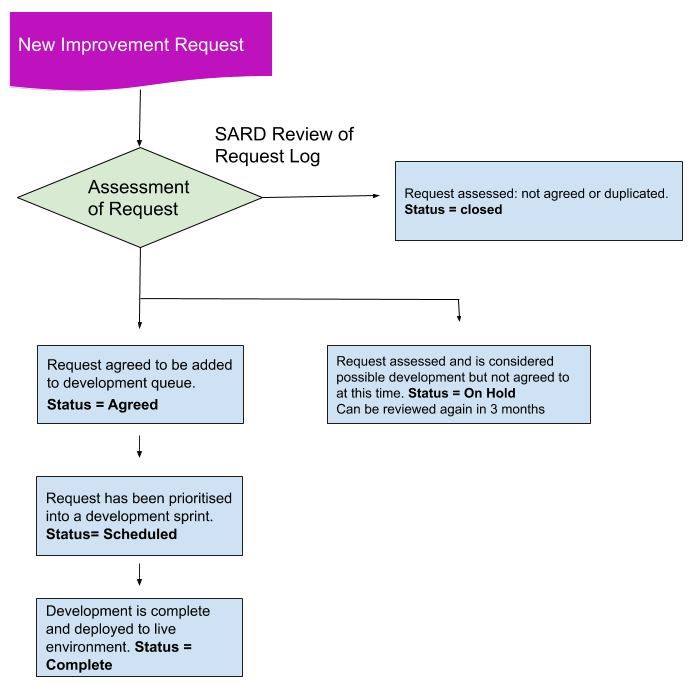
| Improvement Request Status | Description |
|---|---|
| Requested | This is the initial state for any new request. |
| Agreed | The request has been assessed internally and is agreed to be delivered. Note: there is no agreed date at this time. The change is added to the development queue for more detailed risk and effort assessment. |
| On Hold | The request has been assessed and is a possible future change but is proposed to be reviewed again in 3 months. This is for items where the change is either riskier, or more complex development, or where a workaround is available. |
| Closed | The request has been assessed and closed. (Note this will be agreed to be closed with the requestor.) This could be that the request is duplicated, or not possible development. |
| Scheduled | The request has been prioritised into a development sprint. |
| Complete | The request has been completed and deployed into the live environment. |
The request will automatically be updated with the statuses as the requests progress, with the exception of “Closed” which will be done in consultation with the requestor.
Of course, if you have any questions as to how the site works, or any urgent issues which are preventing you from doing something important, you should still contact our lovely customer support team on live chat or by email.