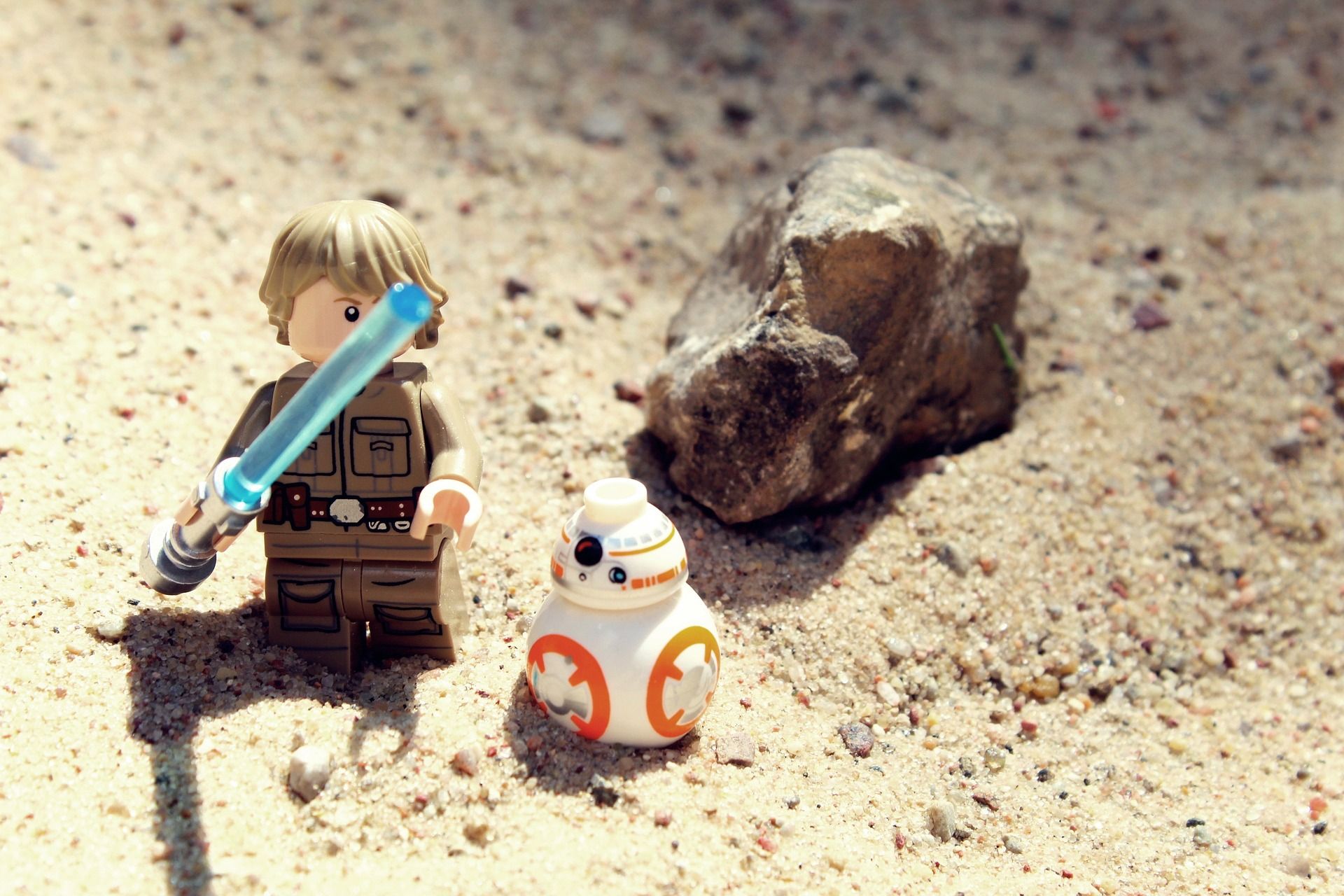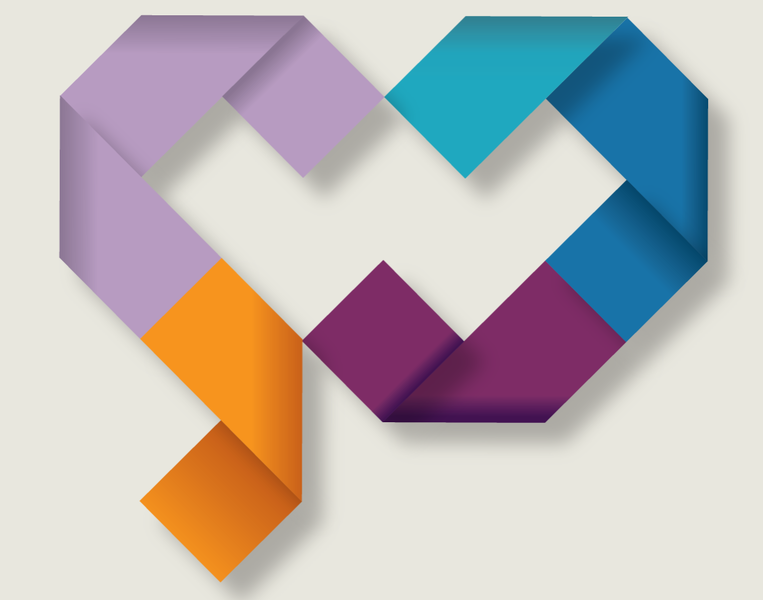New JobPlan Overview
Based on feedback from doctors and administrators, we have updated the Overview in our Job Planning system to a calendar view. This gives a more holistic and manageable view of your job plan, and allows a quick overview of when in the week all activities occur.
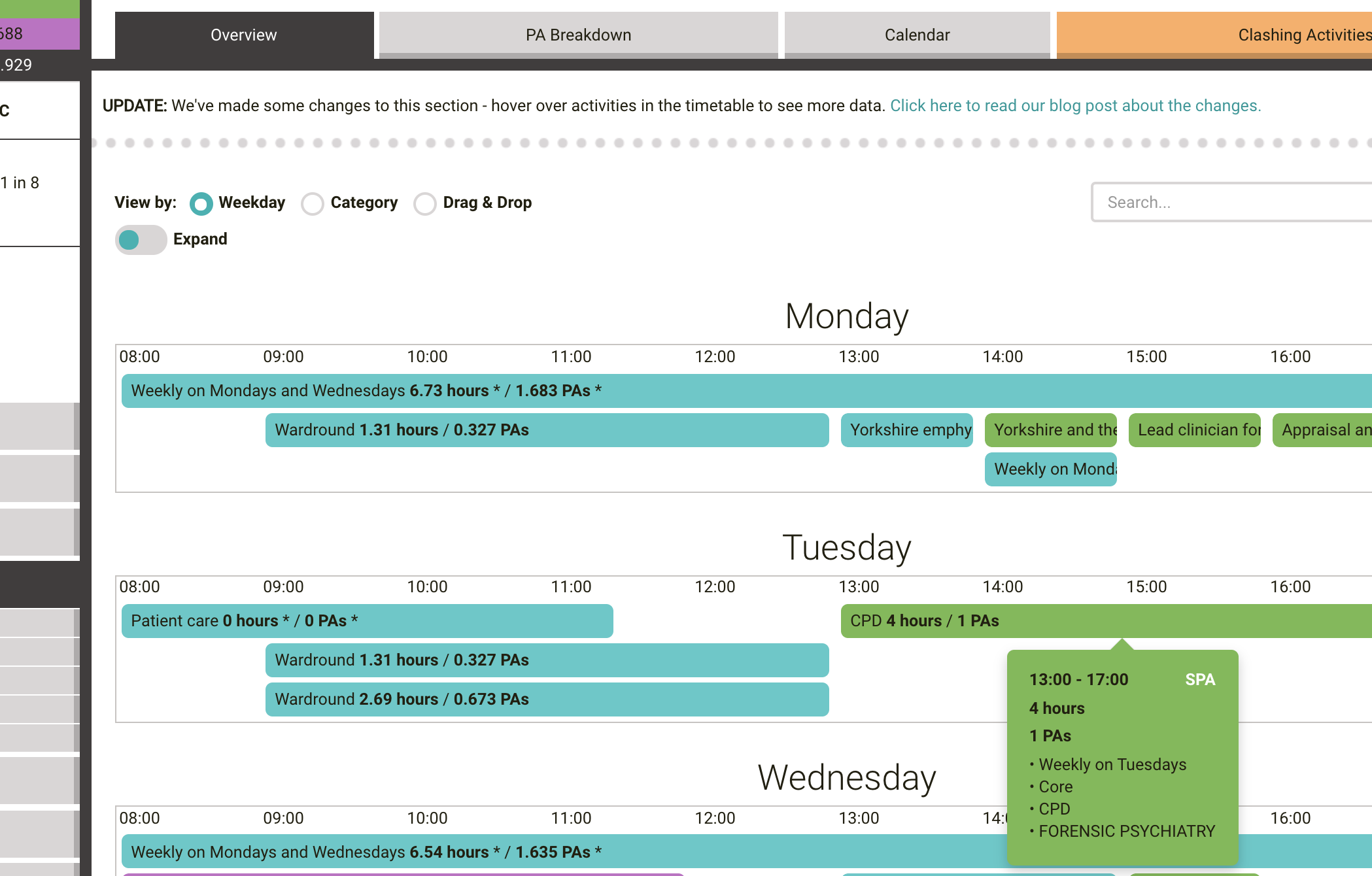
You can hover over activities to get a quick summary of the details, or click to get the full edit view as usual. You can now also click ‘Expand’ to show more details for all activities:
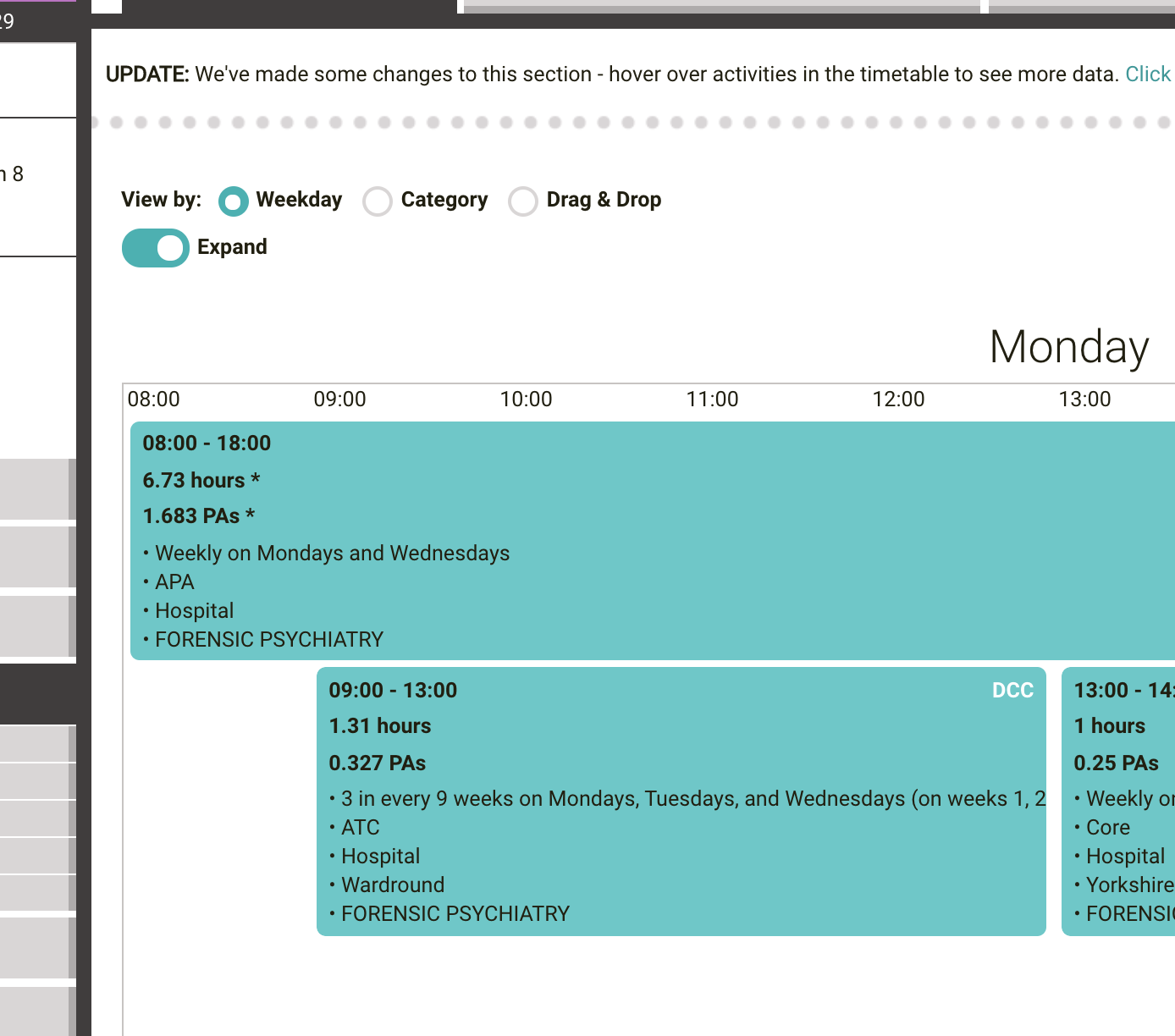
We have also spent time improving the Search bar, which now allows filtering by any attribute. For example, here is the above job plan, filtered by rotas ‘3 in every 9 weeks’ and ‘6 in every 9 weeks’:
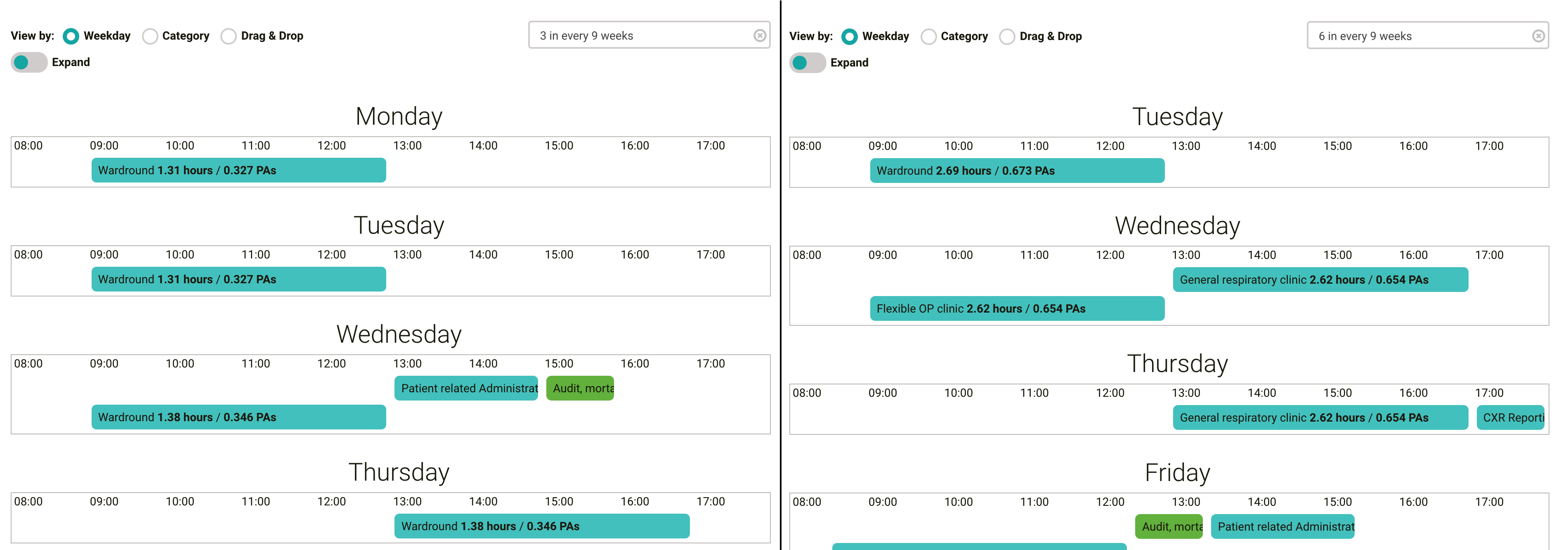
In addition, you can view the activities sorted by category, and again filter and search:
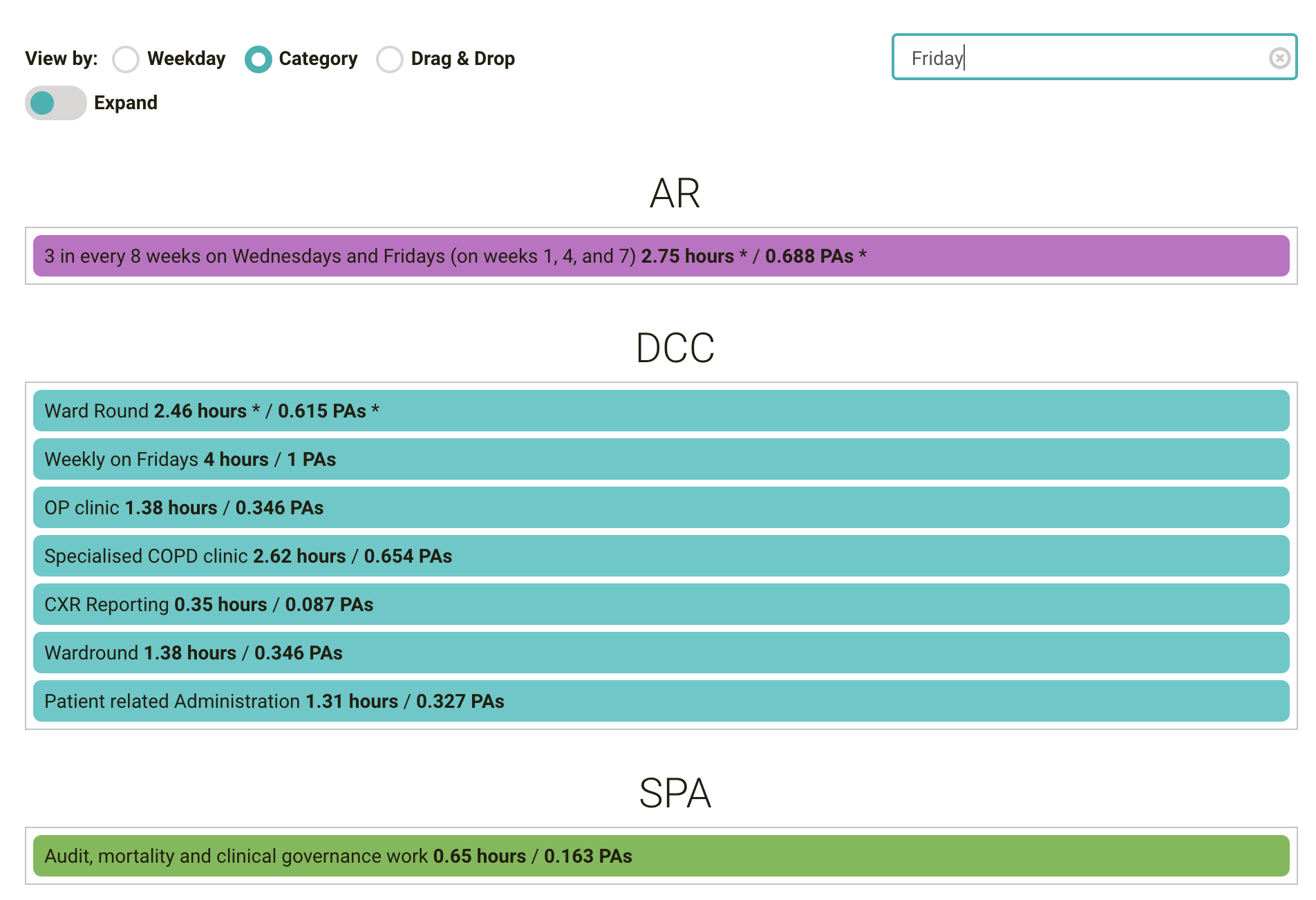
You can also build a custom ordering on the ‘Drag & Drop’ section. This will be saved for future reference, and again can be filtered by keyword.
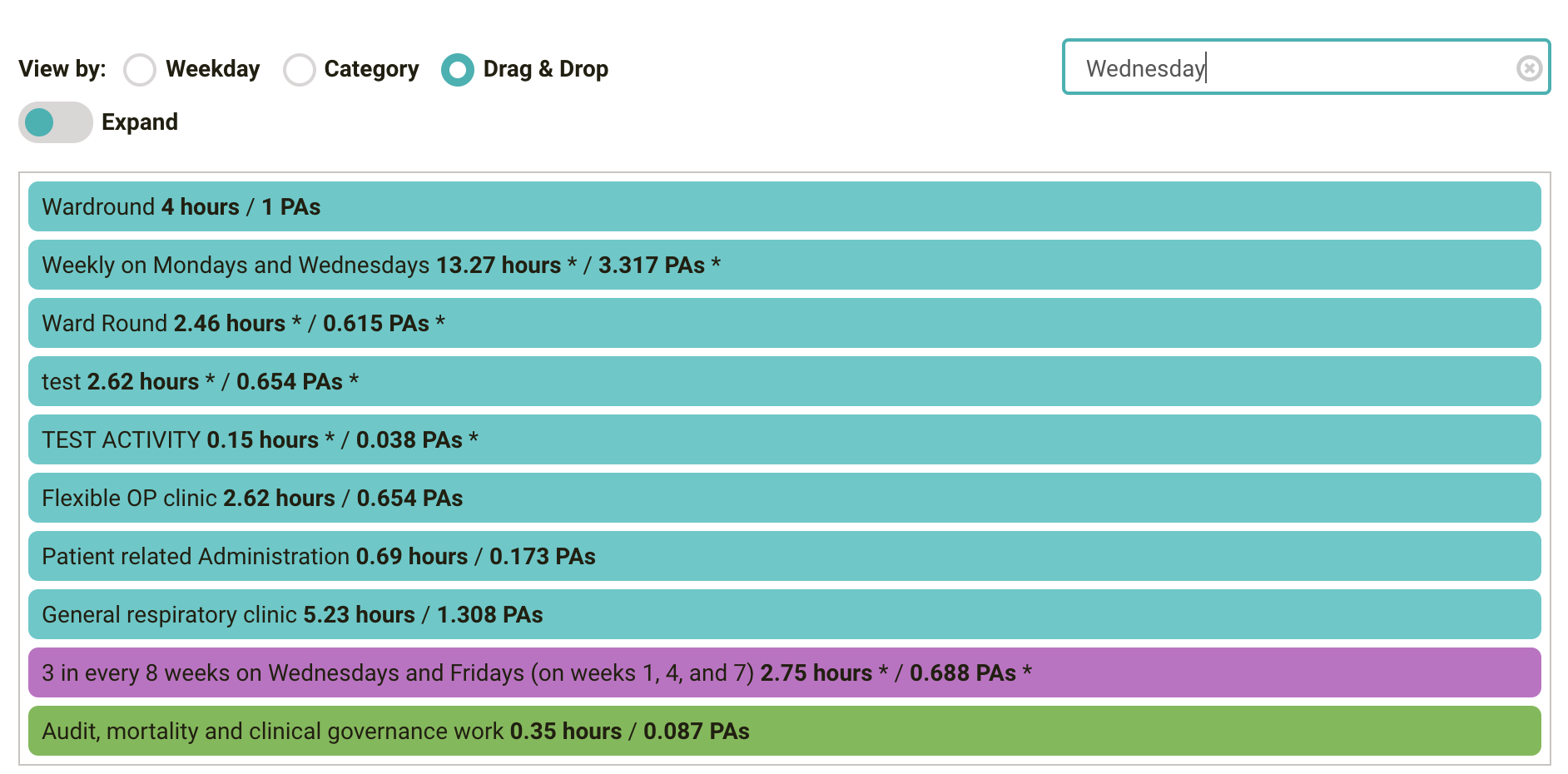
You can view the new layout by clicking ‘Timetable’ on your Job Plan. As usual we try to take on board all feedback and would love to hear your thoughts and suggestions for improvements.